DOTween Sequence 使用图解
最近在使用DOTween制作一些动画过渡的内容,发现非常好用,使用Sequence类可以方便的组织Tweens来制作复杂的过渡动画。Sequence的几个函数文档说明都比较简单,我列出每个函数调用后的Sequence变化以方便查阅。
下图表示调用函数前的Sequence。
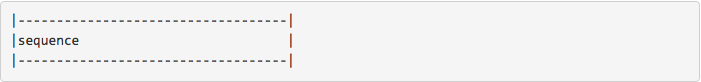
###Append(Tween tween) Adds the given tween to the end of the Sequence.
在Sequence的最后添加一个tween。
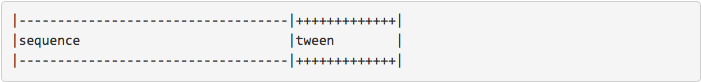
###AppendCallback(TweenCallback callback) Adds the given callback to the end of the Sequence.
在Sequence的最后添加一个回调函数。
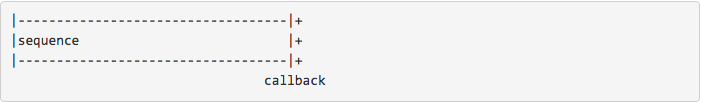
###AppendInterval(float interval) Adds the given interval to the end of the Sequence.
在Sequence的最后添加一段时间间隔。
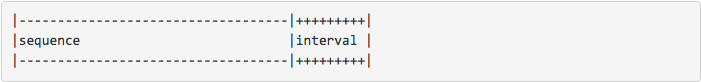
###Insert(float atPosition, Tween tween) Inserts the given tween at the given time position, thus allowing you to overlap tweens instead than just placing them one after each other.
在给定的时间位置上放置一个tween,可以实现同时播放多个tween的效果,而不是一个接着一个播放。
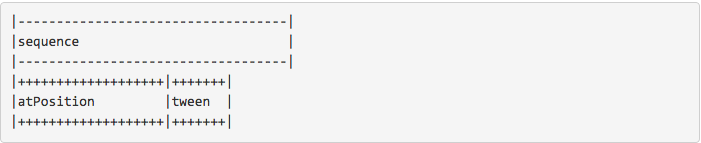
###InsertCallback(float atPosition, TweenCallback callback) Inserts the given callback at the given time position.
在给定的时间位置上放置一个回调函数。
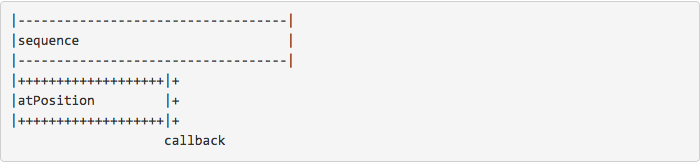
###Join(Tween tween) Inserts the given tween at the same time position of the last tween added to the Sequence.
在Sequence的最后一个tween的开始处放置一个tween。
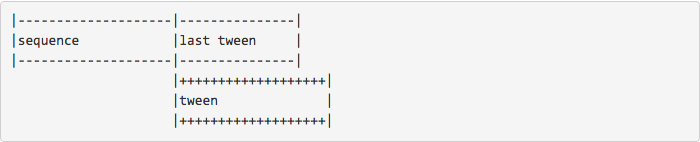
###Prepend(Tween tween) Adds the given tween to the beginning of the Sequence, pushing forward in time the rest of the contents
在Sequence开始处插入一个tween,原先的内容根据时间往后移。
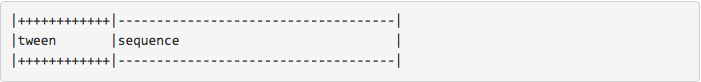
###PrependCallback(TweenCallback callback) Adds the given callback to the beginning of the Sequence.
在Sequence开始处插入一个回调函数。
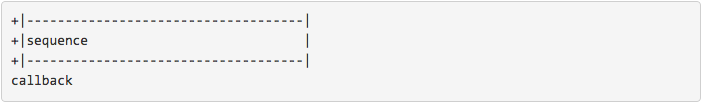
###PrependInterval(float interval) Adds the given interval to the beginning of the Sequence, pushing forward in time the rest of the contents.
在Sequence开始处插入一段时间间隔,原先的内容根据时间往后移。
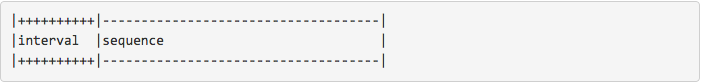
blog comments powered by Disqus